Earn rewards while you watch Borderlands 4 livestreams on Twitch!
Log in and link your SHiFT Account and Twitch Account to earn Twitch Drops rewards for Borderlands 4!* Tune in using your linked Twitch Account whenever Twitch Drops are active and watch Twitch Drops enabled livestreams of Borderlands 4 for the amount of time specified in each Drops campaign to earn rewards. You must claim your rewards on Twitch within 24 hours!
*Requires an internet connection, a Twitch Account linked to your SHiFT Account, and a SHiFT Account linked to the platform account you'll use to play Borderlands 4. Requires Borderlands 4 to redeem rewards. SHiFT Accounts are free. One redemption per SHiFT Account. Rewards will be delivered in-game once Borderlands 4 is launched and linked to the SHiFT Account used to claim the reward via Twitch. Void where prohibited. Terms apply.
UPCOMING CAMPAIGNS
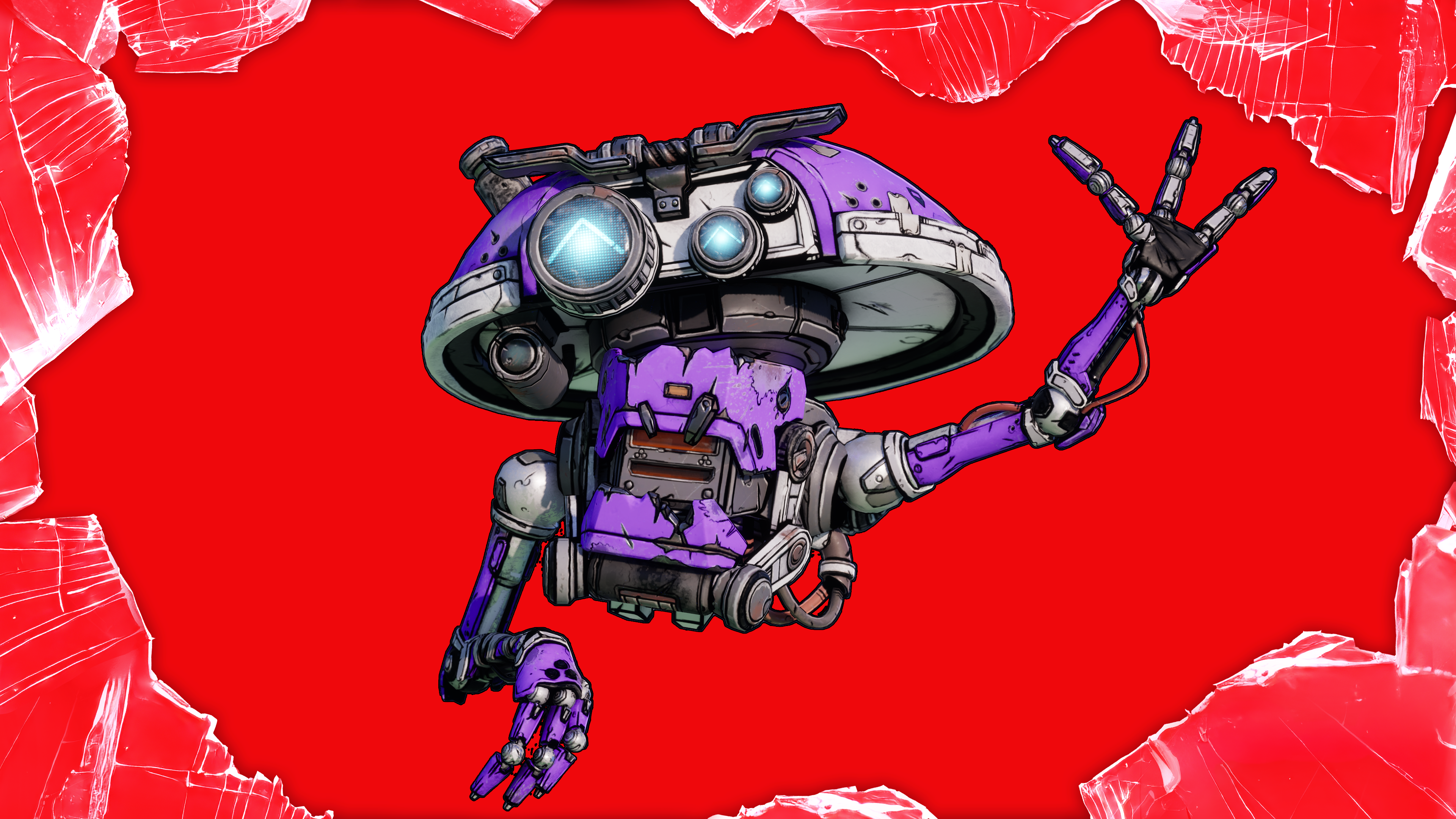
September 29, 2025 - October 25, 2025
Watch any livestream in the Borderlands 4 category on the official Borderlands 4 Twitch channel or Gearbox Twitch channel for 15 minutes and claim the reward: "Watch, Drop, and Roll" ECHO-4 Drone Skin cosmetic

September 11, 2025 - September 30, 2025
Watch any Borderlands 4 Twitch livestream in the Borderlands 4 category for 2 hours and claim the reward: Forsaken Chaos Legendary shotgun

September 11, 2025 - September 30, 2025
Watch any Borderlands 4 Twitch livestream in the Borderlands 4 category hosted by a partnered creator for 2 hours and claim the reward: Midnight Defiance Legendary sniper rifle
STEP 1: LINK ACCOUNT
Link your SHiFT Account to the Twitch Account you'll be using to watch Twitch Drop enabled livestreams and claim the Twitch Drops. Note that you must link your Twitch Account to your SHiFT Account before you click the "Claim Reward" button in Twitch.
STEP 2: WATCH
Log in with your linked Twitch Account and tune into Twitch Drop enabled livestreams of Borderlands 4 for the amount of time specified in each Drops campaign. For each eligible livestream, you’ll see a Drops callout at the top of chat that includes information about the Drops campaign and how long you need to watch to earn each reward. The information will also be set out on this page.
STEP 3: CLAIM YOUR REWARDS
Twitch automatically tracks your progression in earning rewards. Once you fulfill a Drops requirement, you will receive a claim notification at the top of the Twitch navigation. Make sure you claim it through Twitch within 24 hours. Claimed rewards will be available in-game when Borderlands 4 launches on September 12, 2025.
FAQ
What are Twitch Drops?
Twitch Drops are in-game rewards given to people who tune in to specific Drop Enabled Twitch livestreams. By linking your Twitch Account to your SHiFT Account, and watching participating livestreams on specific days for the specified time, you could be earning in-game items!
How can I participate, and when?
Rewards are only available when Twitch Drops are active. Active campaigns and their conditions can be found right here on this Twitch Drops page. Once you've connected your Twitch and SHiFT Accounts, tune in to any Twitch Drop enabled livestream of Borderlands 4 during a live Twitch Drops period, and watch for the required time to earn a reward. Available rewards can be unlocked at any point during the active Drops period. But be sure to claim each one within 24 hours via the Twitch notification!
How will I receive my Borderlands 4 items?
Use the Twitch Drops Inventory page to monitor rewards' progress or status. You will receive a notification when you have been awarded an item. You need to claim the reward within 24 hours of the award notification, from the Twitch Drops Inventory page. When you have successfully claimed the item, it will be automatically added to your SHiFT Account within 24 hours. Claimed rewards will be available in-game when Borderlands 4 launches.
Where can I find the rewards in-game?
Rewards are automatically delivered to your SHiFT Account once redeemed via a linked Twitch Account by clicking "Claim" on your Twitch Drops Inventory page. Once you've logged into your SHiFT Account in Borderlands 4, you can redeem your reward via the Reward Center section of your Inventory screen, under Equipment. Note that Twitch Drop rewards in the form of equippable gear will scale to whatever level your Vault Hunter is when you claim the rewards on your Twitch Drops Inventory, with a minimum level 5.
Who is eligible to earn Twitch Drops rewards?
All players who have a SHiFT Account with a linked Twitch Account are eligible. If you don't have a Twitch Account, you can sign up for Twitch here. If you don't have a SHiFT Account, you can sign up for SHiFT here. When viewing drop-enabled livestreams, be sure you are signed in to the correct SHiFT Account on which you want to receive rewards.
How do I link my Twitch Account to my SHiFT Account?
Sign into your SHiFT Account, navigate to "Gaming Platforms" and click "Sign In" under the Twitch icon. Sign in using the Twitch Account on which you will be watching the Drops streams. When viewing eligible streams, be sure you are signed in to the correct account on which you want to receive rewards.
How do I know if I'm earning rewards?
On drop-eligible streams, you'll see a "Drops enabled!" callout so you know you are officially watching and earning. As you watch eligible livestreams, you'll receive a Twitch notification for each drop reward you earn. You can also check your Twitch Drops Inventory page to check your progress against any active Drops campaign. You can only earn progress towards a Drop on one participating livestream at a time.
On which platforms can I redeem Borderlands 4 Twitch Drops in-game?
When you link your SHiFT Account in Borderlands 4 on Steam, Epic Games Store, PlayStation 5, Xbox Series X|S, or Nintendo Switch 2, your in-game rewards earned from Twitch Drops will be automatically delivered within 24 hours. Twitch Drop rewards are limited to one redemption per Twitch Account.
Where can I learn more?
Please visit the Twitch Drops Help page for more information.